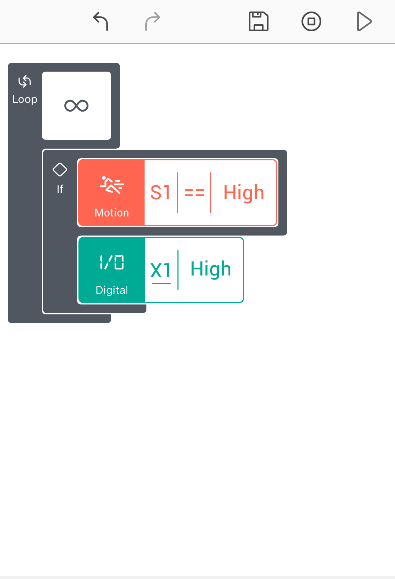Description
Three digital output ports (X1, X2, X3) are available on Cloudio. These provide a digital output of 5V. Relays can be connected for home automation related applications.
This block is used to control the 3 ports X1, X2, X3 and set their values to High or Low.
Hardware interface
Connecting an LED
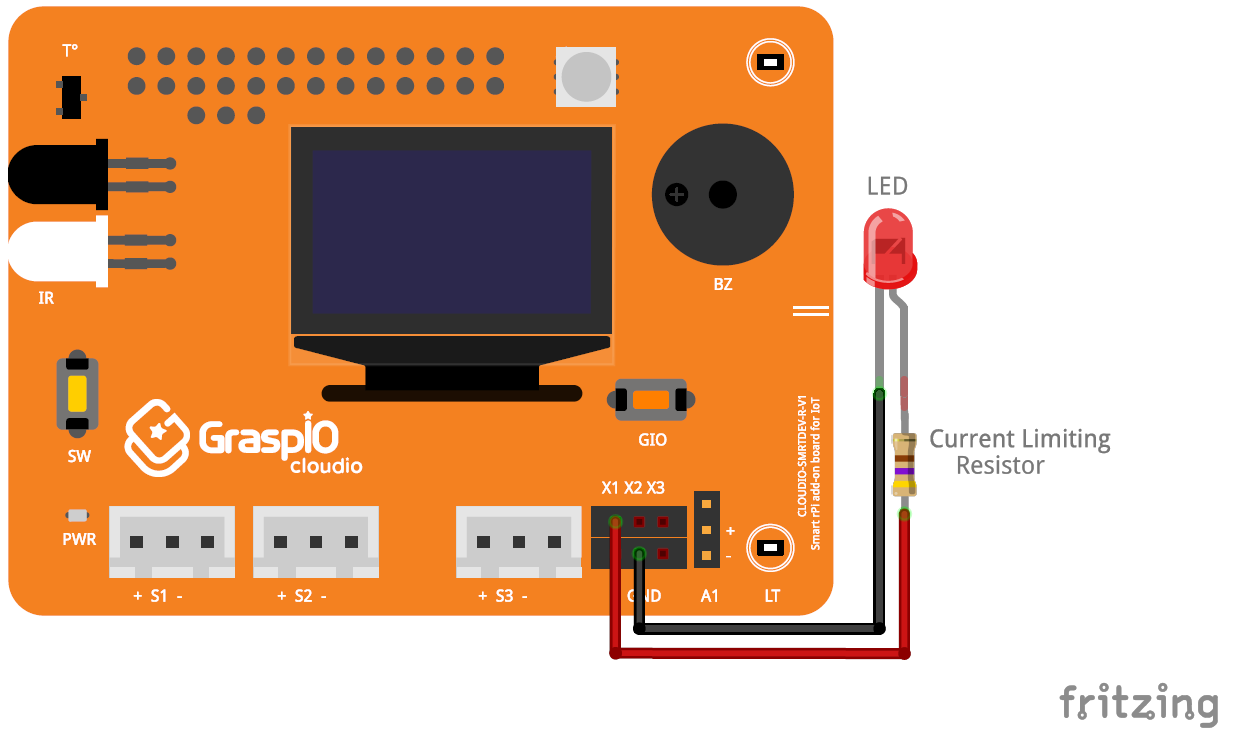
Connecting to an AC socket using a relay
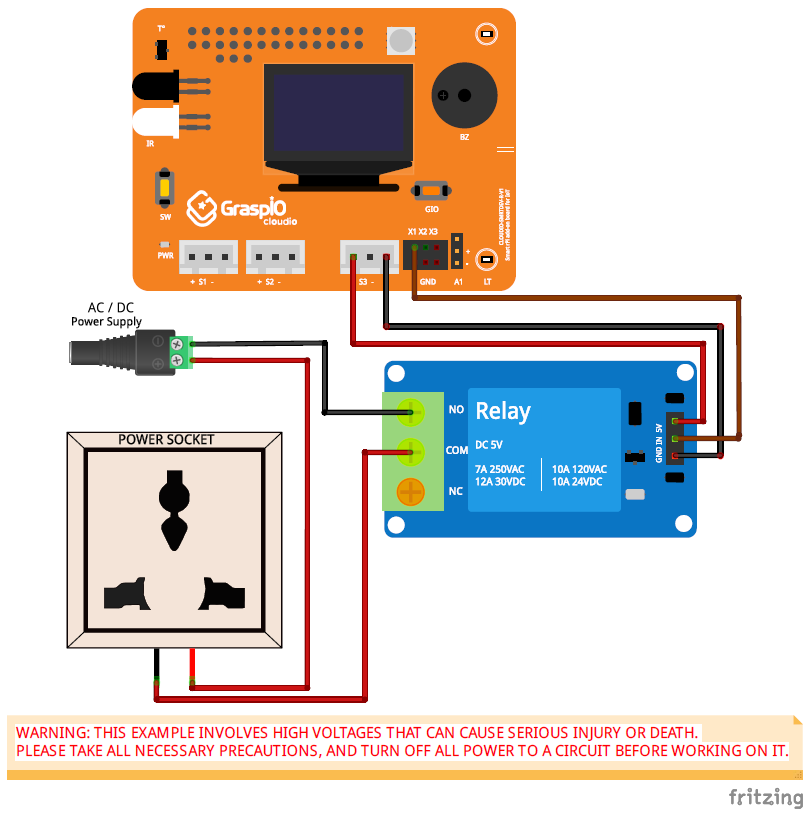
Connecting to an external bulb using a relay
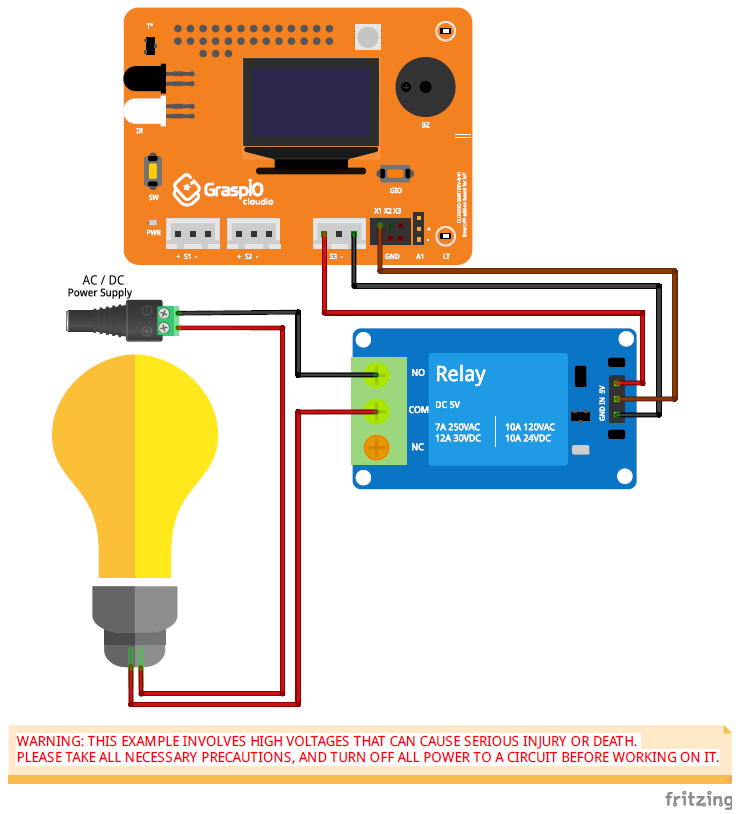
Connecting to an external motor using a relay
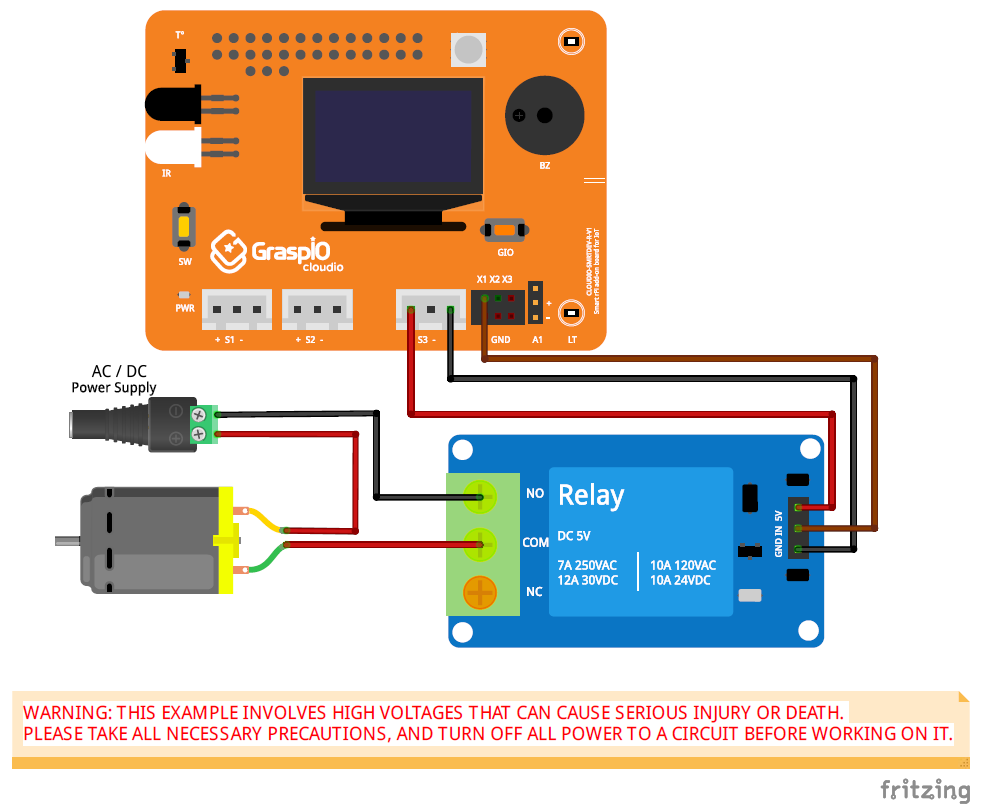
App interface and usage
Port:
Here you can select the digital output port that you need to program/control)
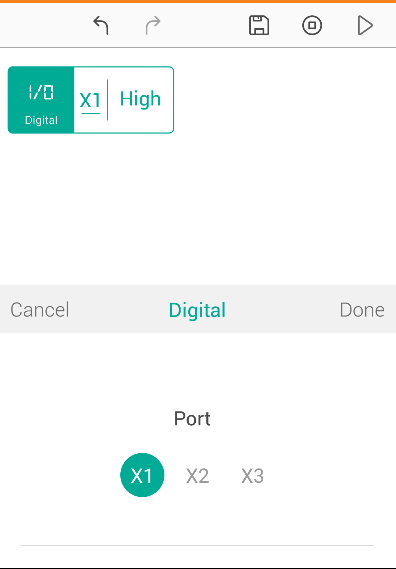
State:
Here, you can set the state (High or Low) of the selected digital port.
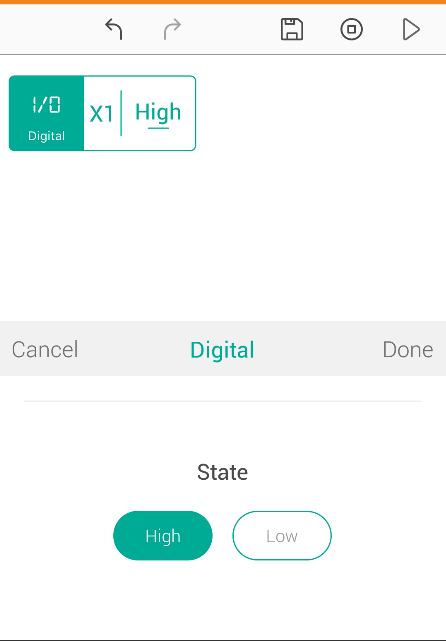
Examples
This project continuously checks the motion sensor to see if motion is detected. The port X1 is turned High whenever motion is detected. You can connect a bulb to port X1 through a relay.
This project can be applied to turn on a bulb when motion is detected by the sensor.
**Note: X1 will continue to be High till it is turned off. You can do this by adding another Digital block to turn it off. **